 |
 |
 |
 |
This option is used to remove the BL Manifest details from the export declaration in the SaudiEDI application.
To remove BL manifest details
1. Open the BL Manifest tab.
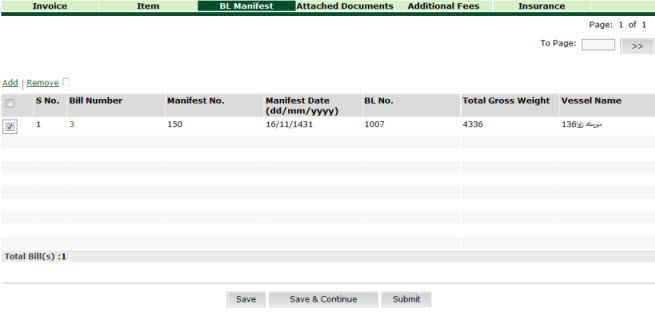
BL Manifest Remove Page
2. Select the corresponding check box to remove the insurance letter.
3. Click Done, delete confirmation message box is displayed.
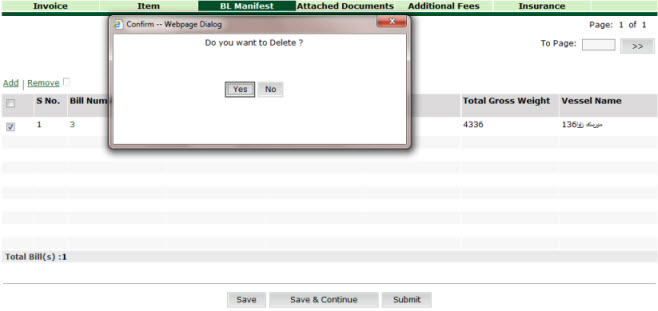
Delete Confirmation Message Box
4. Click Ok, the BL Manifest is removed from the list.
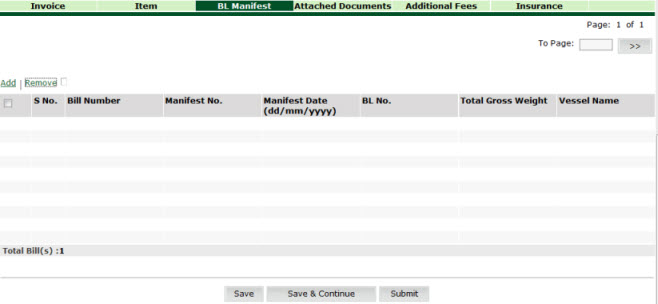
BL Manifest Removed Page
Related Topics: Back To: Creating Export Declaration Details
|