 |
 |
 |
 |
This option is used to view the reports of the declaration using SANAM Application
To view the reports
1. Open the view reports page. (SAUDI EDI>>Import Declaration>>View Reports)
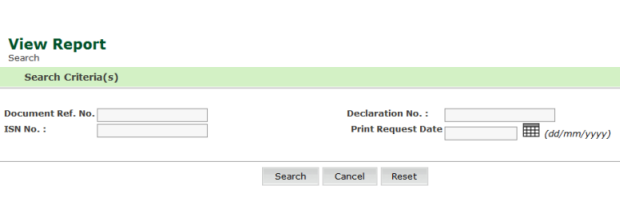
View Reports-Search Page
Enter the filed values
Click Search, search Results screen is displayed.
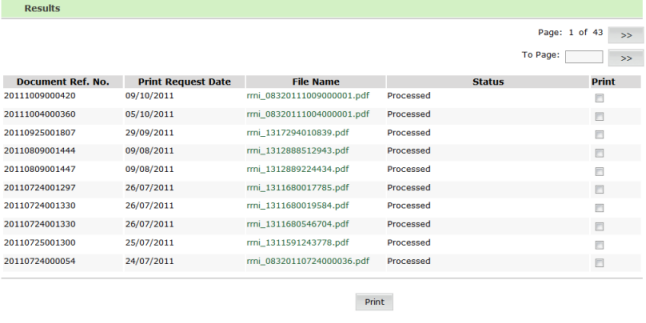
View Reports-Search Result Page
Click on the File Name hyperlink, to download the file
Note: By default all the reports generated for the logged in user will be displayed in the order of Print Request Date, user can do a search for a particular declaration also. |